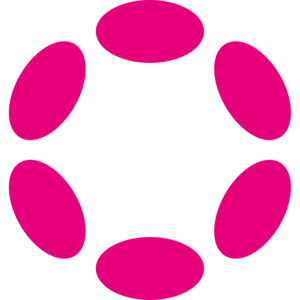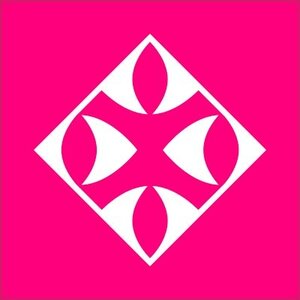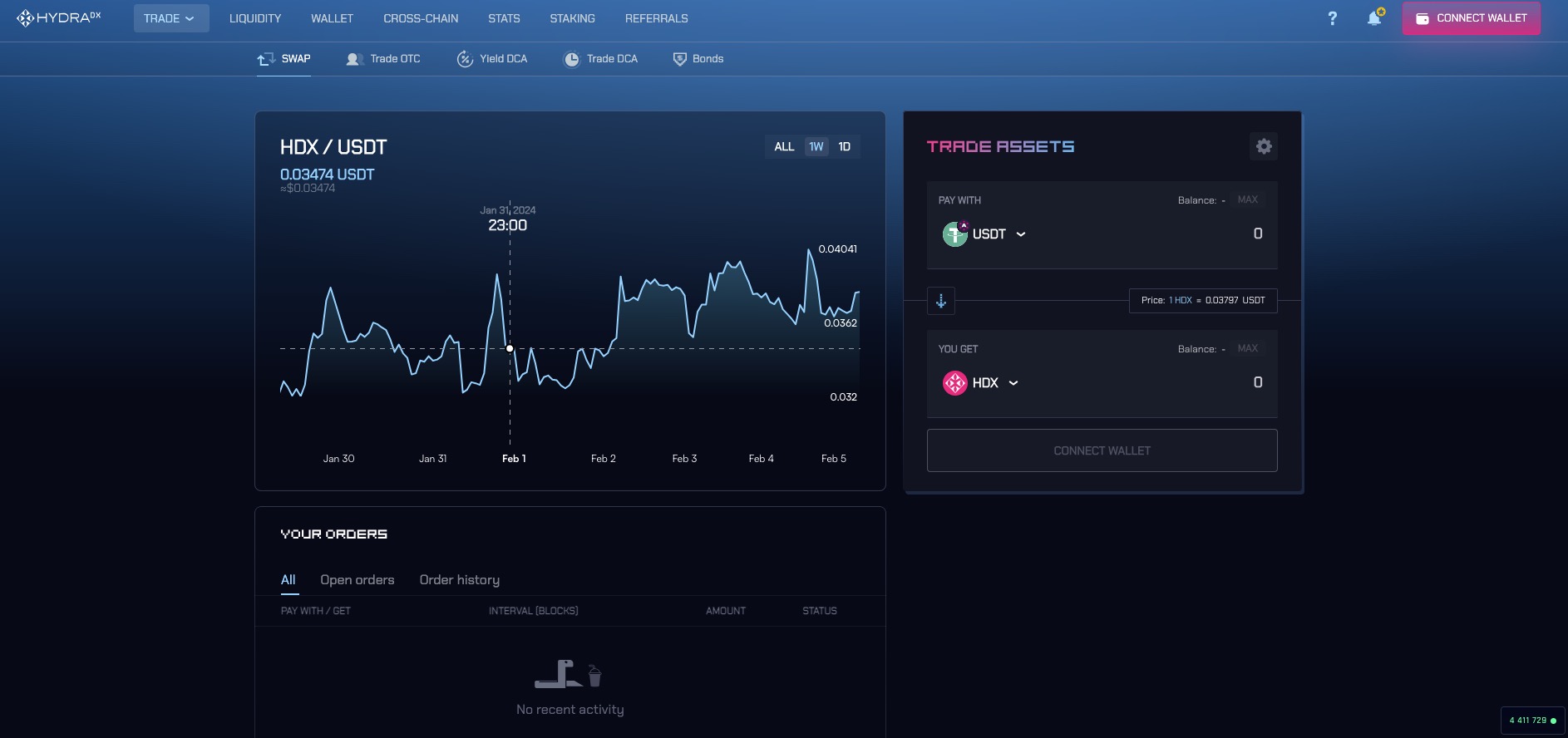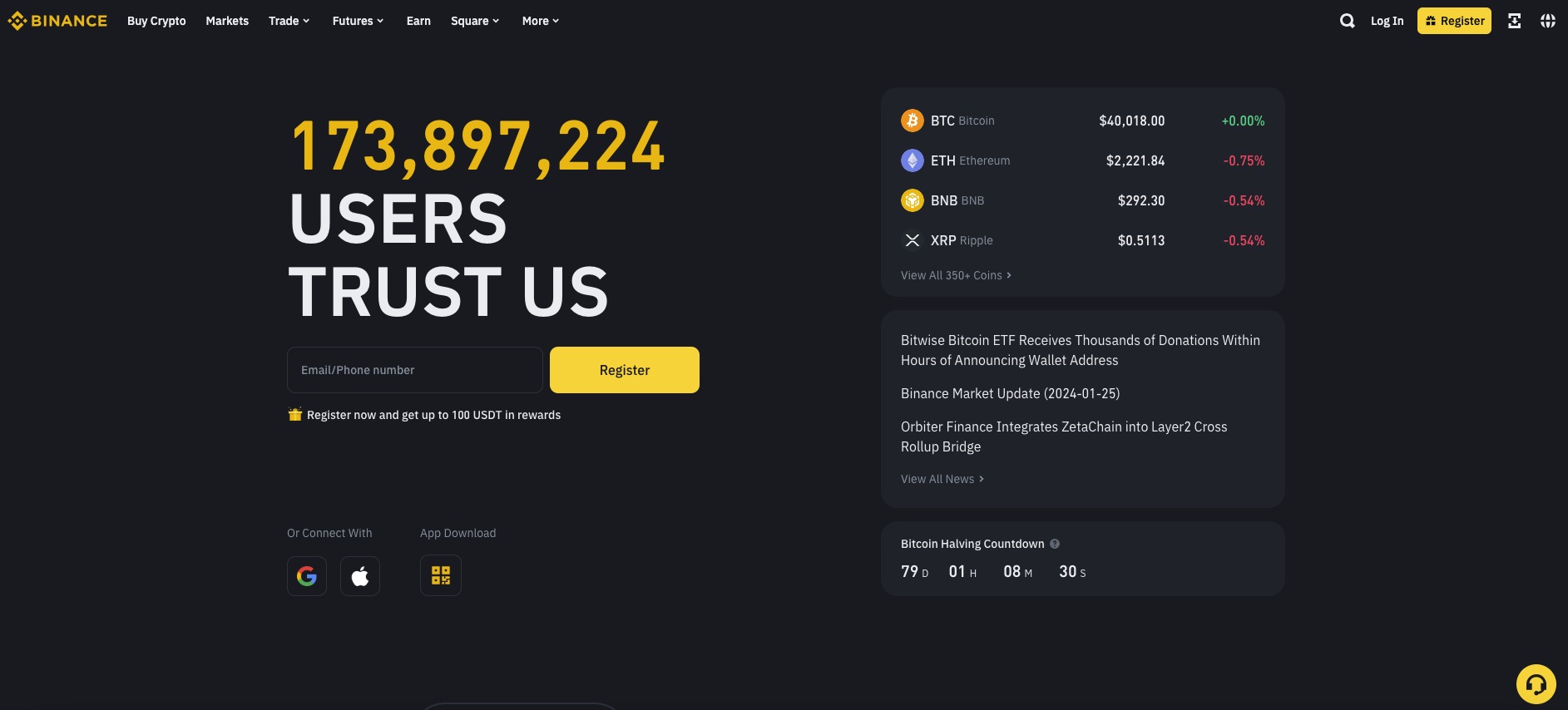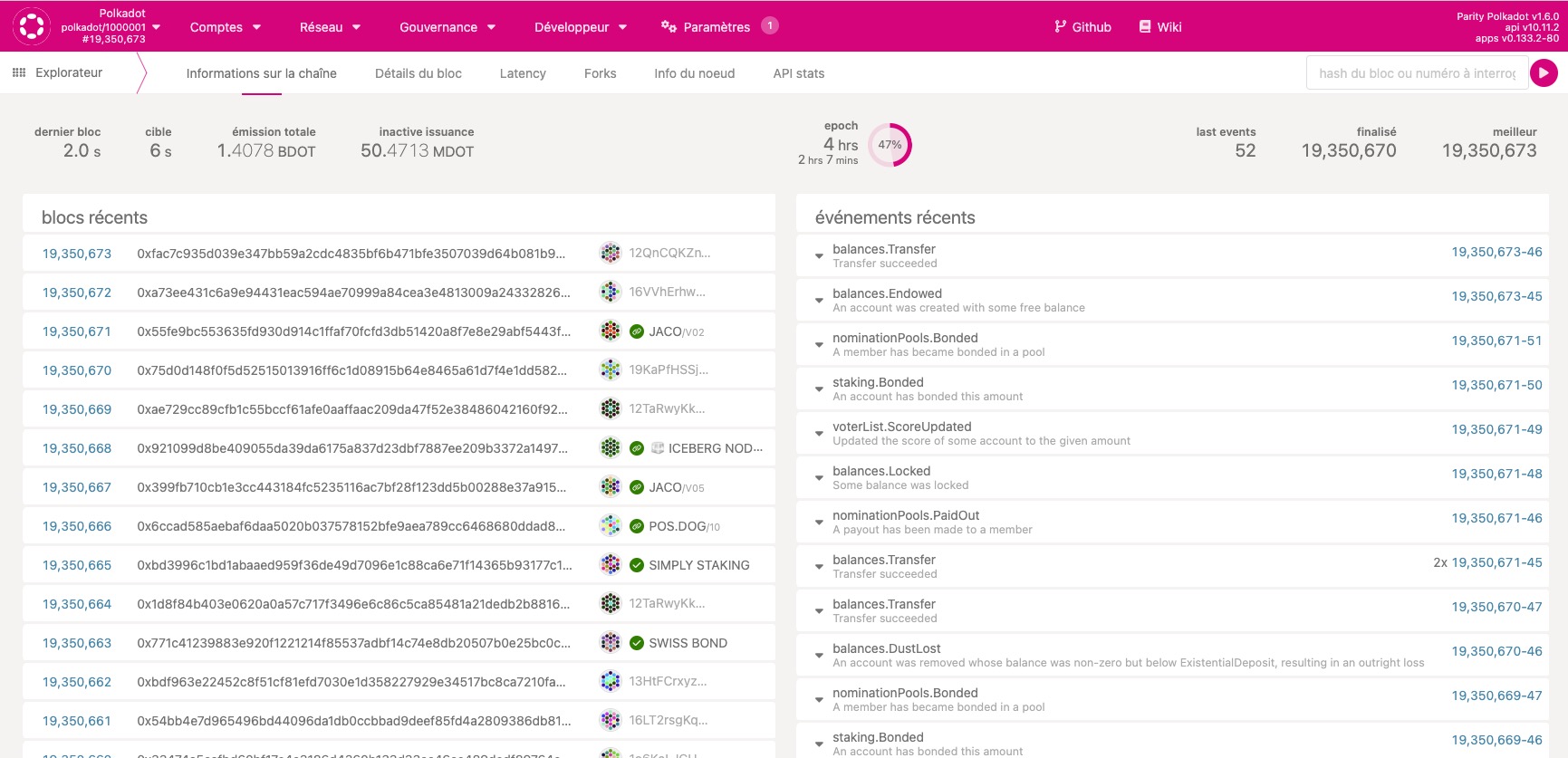Polkaverse : The Real Web3 Decentralized Social Media Platform?

Social Media : Imagine a near future where it becomes a World Central Hub for promoting and merchandising Everything...
Soon, Some YouTubers or Twitter influencers could print more viewers than traditional major events like the Super Bowl or Pope Ceremonies on Television. This marks a paradigm shift in the promotion of products, with the social media sector playing a pivotal role in perfect coordination with the emergence of Web3.
The rise of DSM, Decentralized Social Media, crafted with a tangible Economy and Tokenomics, has officially begun, and in this Exploration, we will delve into The One that could become a New competitor to Twitter (X.com) : Polkaverse