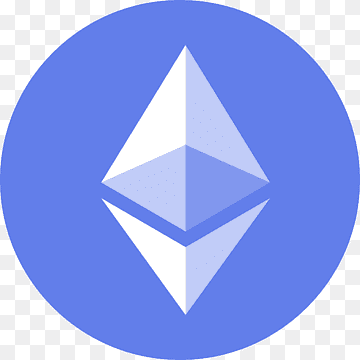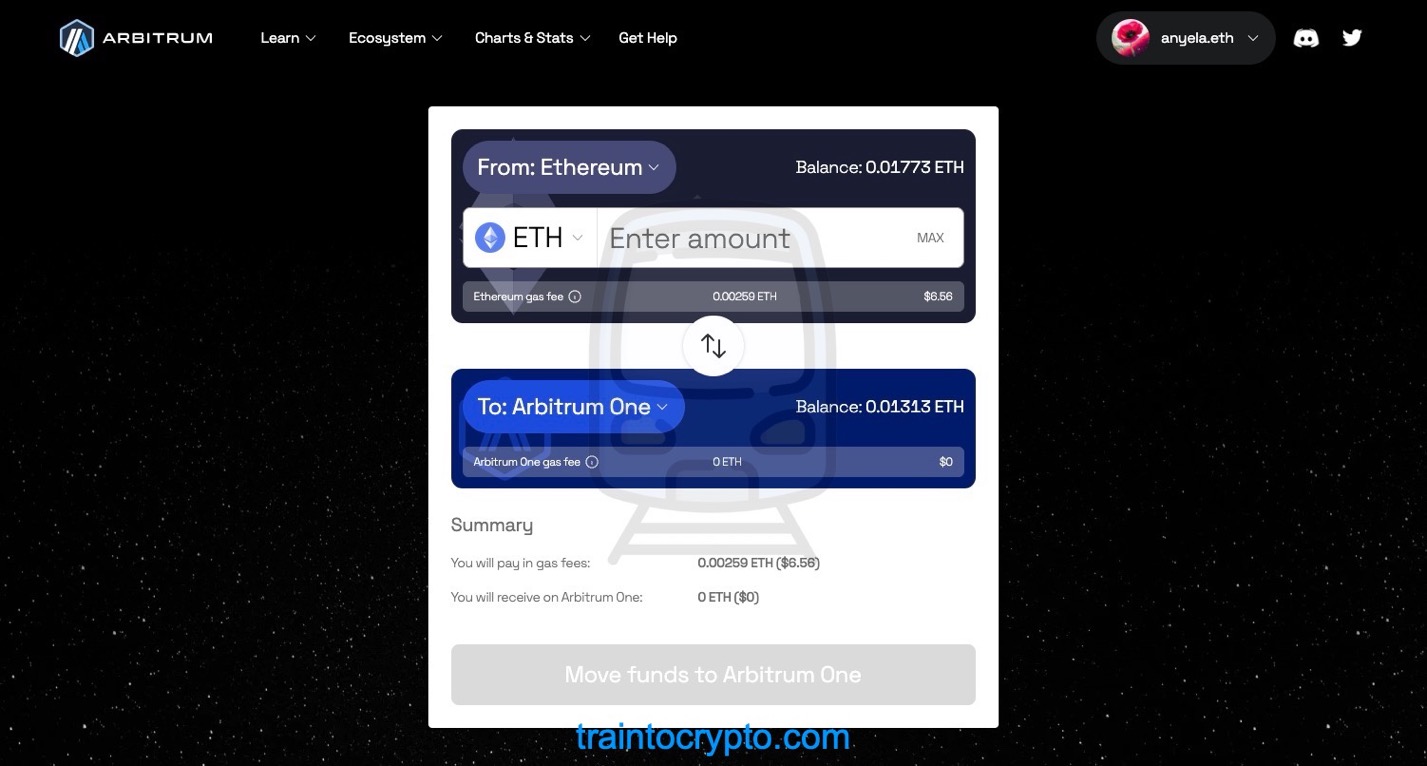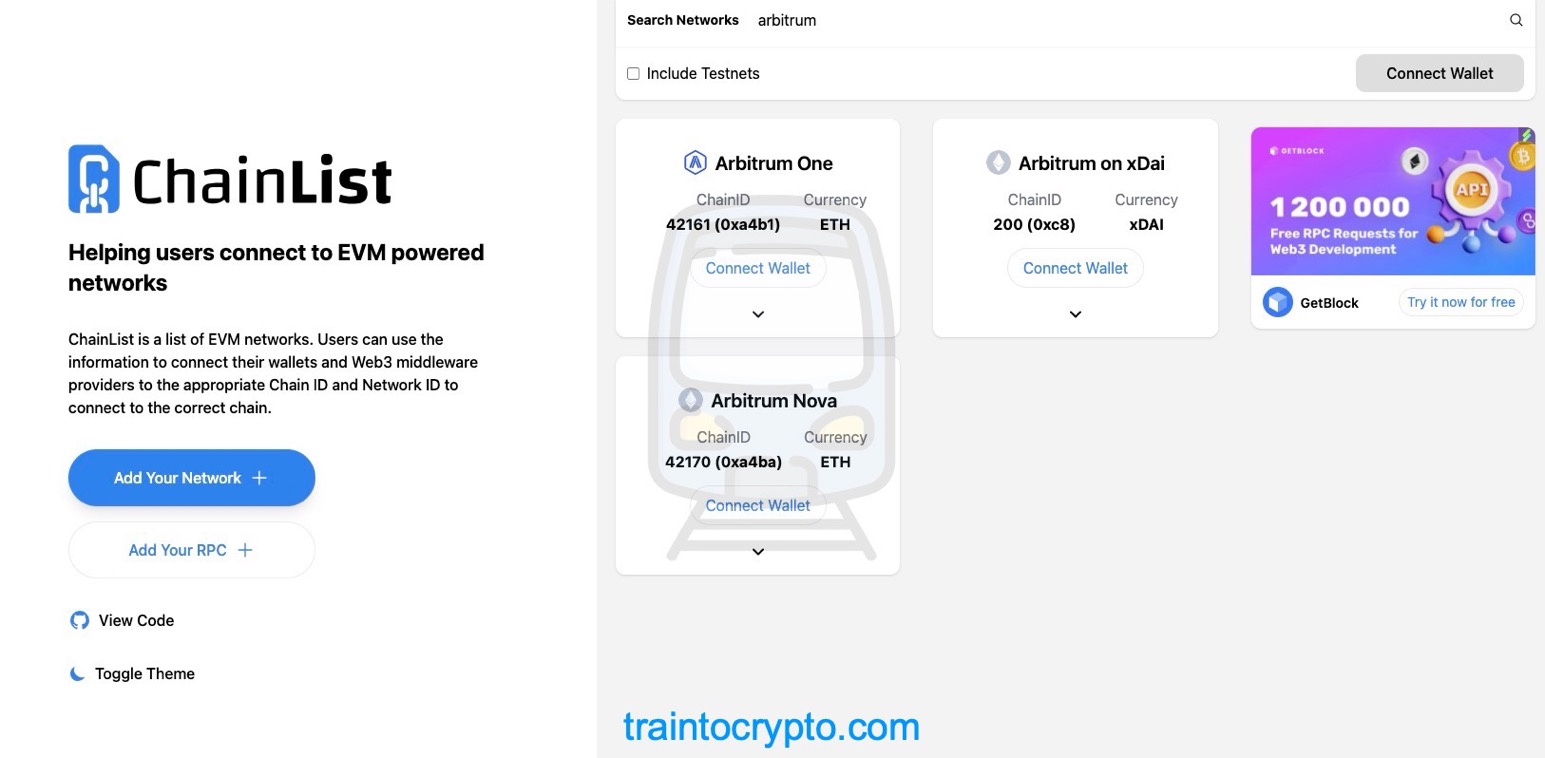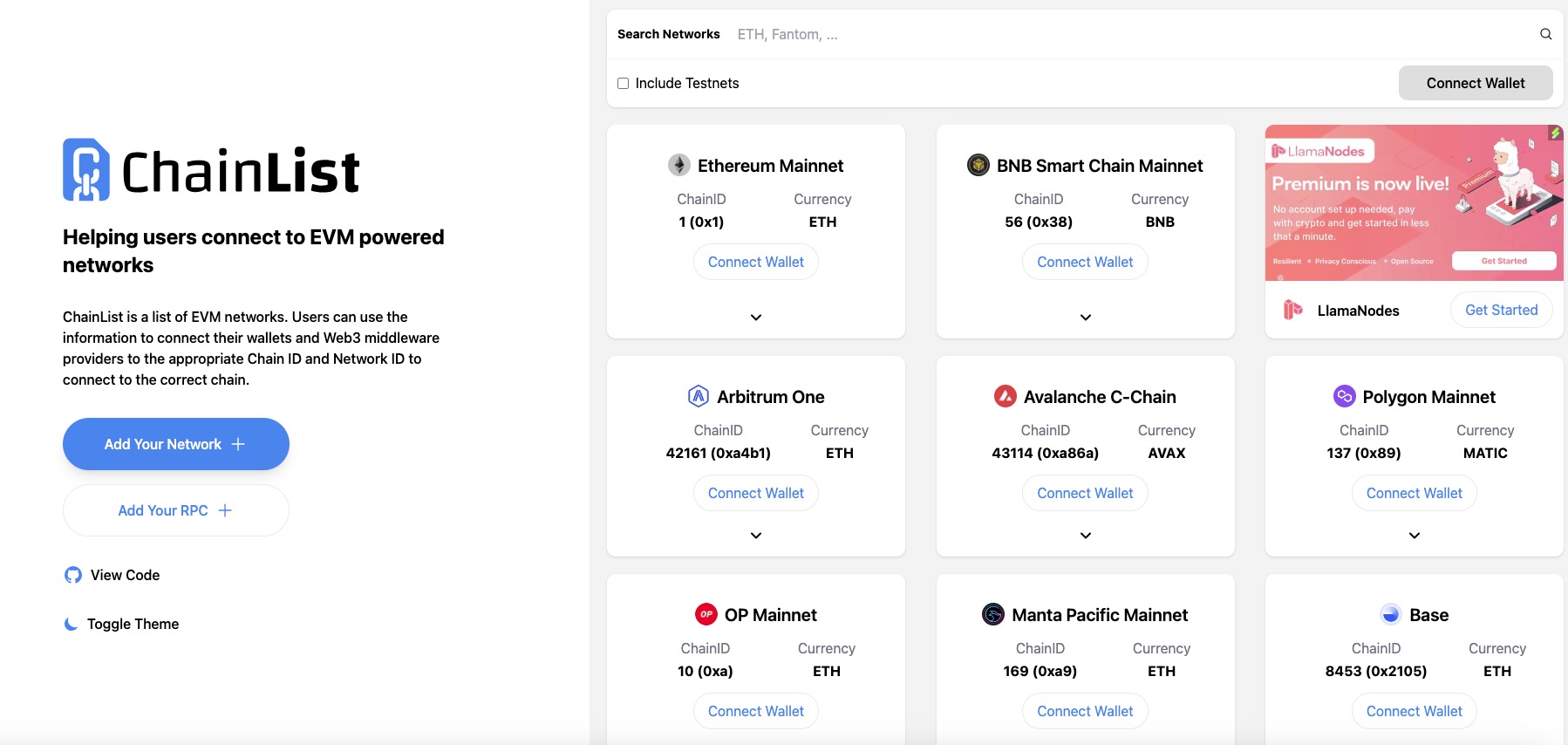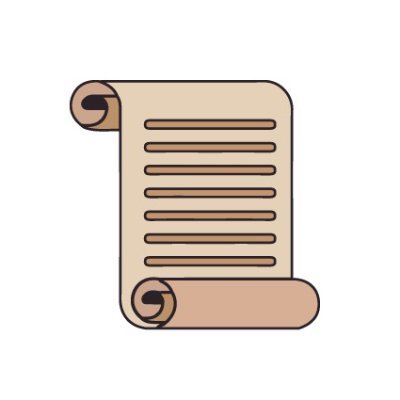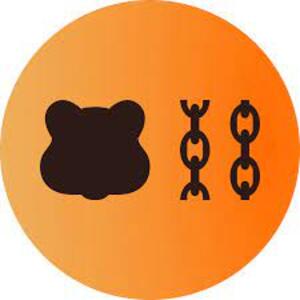Transfer your Funds from Ethereum to Arbitrum with a Native Bridge

Given the persistently high gas fees plaguing the Ethereum mainnet, many users are seeking alternative solutions that offer both scalability and cost-efficiency without compromising on security. Arbitrum emerges as a promising option, providing a layer 2 scaling solution that enables seamless trading and facilitates multiple transactions at a fraction of the cost while leveraging the robust security of Ethereum's layer 1 infrastructure.
In this guide, we'll delve into the process of transferring your funds from Ethereum to Arbitrum using the Native Bridge functionality. By bridging your assets to Arbitrum, you gain access to a myriad of decentralized applications (dApps) and smart contracts operating on the Arbitrum network. This opens up exciting opportunities for exploring DeFi protocols, participating in decentralized exchanges, and engaging with various other innovative projects within the Arbitrum ecosystem.